这个word与excel结合的实例是我跟网友Garson共同完成的,多谢Garson提供这么好的教学实例!

我的水平十分有限,只能写非常业余的程序,但是只要能解决问题就行啊!有好的咱当然用好的,但没有好的就用手边滴将就下啦。
我们遇到的问题是这样的:
我们有个excel表格数据,不知道是什么玩意儿自动产生到(忘记问Garson啦),
主要想强调不是手工输入的,所以格式比较工整,出现误输入的可能性比较小。
这表格有成千上万行,里面的数据一组一组的,虽然也有噪音数据,但每组数据的界限非常明显。我们需要分析采集分析每一组数据,生成三个表格和一段分析结果的文字描述到word文档中。
我们采用分而治之各个击破的战术
先随意选出一组数据来研究,观察规律。而后用四个函数分别实现输出表格一、二、三和分析结果的功能,然后才一个一个研究每个函数要怎么写。
承认个错误,调试程序时数次出现死循环,我还是用print()把函数里的变量打印出来找症结的,而没有用logging.debug()。
在这里我就不给自己找理由了,下次争取不再犯。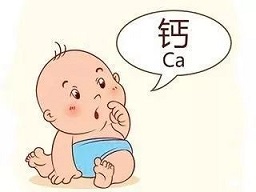
没想到啰嗦了这么长,必须切成两个,否则太大,怕超出上传视频限定
# readCensusExcel.py - Tabulates population and number of census tracts
# for each county.
import openpyxl
import docx
# Read the spreadsheet data
print('Opening workbook...')
wb = openpyxl.load_workbook('censuspopdata.xlsx')
sheet = wb.get_sheet_by_name('Population by Census Tract')
countryData = {}
stateData = {}
# Fill in countyData with each county's population and tracts.
print('Reading rows...')
for row in range(2, sheet.max_row + 1):
# Each row in the spreadsheet has data for one census tract.
state = sheet['B' + str(row)].value
county = sheet['C' + str(row)].value
pop = sheet['D' + str(row)].value
# Make sure the key for this state exists.
countryData.setdefault(state, {})
# Make sure the key for this county in this state exists.
countryData[state].setdefault(county, {'tracts': 0, 'pop': 0})
# Each row represents one census tract, so increment by one.
countryData[state][county]['tracts'] += 1
# Increase the county pop by the pop in this census tract.
countryData[state][county]['pop'] += int(pop)
stateData.setdefault(state, 0)
stateData[state] += int(pop)
# Open a new text file and write the contents of countyData to it.
print('Writing results...')
doc = docx.Document()
table = doc.add_table(rows=1, cols=2)
table.style = 'Light Grid Accent 1'
# Table head
hdr_cells = table.rows[0].cells
hdr_cells[0].text = 'State'
hdr_cells[1].text = 'Population'
for stateName, statistic in stateData.items():
row_cells = table.add_row().cells
row_cells[0].text = stateName
row_cells[1].text = str(statistic)
doc.save('PopulationStatistic.docx')
print('Done.')
import openpyxl
import docx
def rowDataSet(ws, row):
rowSet = set() # 空集合
for cell in ws[row]:
if cell.value not in [None, '']: # 单元格不为空,把内容加入集合
rowSet.add(cell.value)
return rowSet # 返回集合
def remove_row(table, row):
tbl = table._tbl
tr =row._tr
tbl.remove(tr)
# 输出第一个表格
def exportDataToWordTable1(ws, excelRow, doc, analysis):
# 画word里面的表格(两行七列)
docRows = 2
docCols = 7
table = doc.add_table(rows = docRows, cols = docCols, style = 'Table Grid')
# excel数据填入word表格1里
for row in range(docRows):
for col in range(docCols):
table.rows[row].cells[col].text = str(ws.cell(row=excelRow, column= col+1).value)
excelRow += 1
table.rows[0].cells[1].text = '票房'
table.rows[0].cells[2].text = '天数'
table.rows[0].cells[3].text = '票房/天数'
table.rows[1].cells[3].text = '{:.3f}'.format(float(table.rows[1].cells[1].text)/float(table.rows[1].cells[2].text))
table.rows[0].cells[0].text = ''
# 数据分析,保存结果
if float(table.rows[1].cells[4].text) > 0.85 and float(table.rows[1].cells[5].text) > 0.85:
analysis['direction'] = '南'
else:
analysis['direction'] = '北'
if float(table.rows[1].cells[6].text) < 0.2:
analysis['feeling'] = '凉'
else:
analysis['feeling'] = '暖'
excelRow += 1 # 跳过factor_loading那行
vSet = set()
# facotr_loading到alpha这一列的数据放到vSet集合里
while str(ws.cell(row=excelRow, column=2).value) != 'alpha':
v = ws.cell(row=excelRow, column=2).value
vSet.add(abs(v))
excelRow += 1
if min(vSet) > 0.3:
analysis['season'] = '夏'
analysis['duration'] = '长'
else:
analysis['season'] = '冬'
analysis['duration'] = '短'
# 一二表格间加一空行
doc.add_paragraph('\n')
return excelRow, analysis
# 输出第二个表格
def exportDataToWordTable2(ws, excelRow, doc, analysis):
docCols = 2
# 一行一行往word里面添加表格2的数据
table = doc.add_table(rows=1, cols=docCols, style='Table Grid')
wordRow = 0 # word表格里的行指针
# excelRow从alpha这一行开始,到X这一行结束。从excel一行一行去数据,填入word表格
while ws.cell(row=excelRow, column=1).value != 'X':
for docCol in range(docCols):
table.rows[wordRow].cells[docCol].text = str(ws.cell(row=excelRow, column=docCol+1).value)
wordRow += 1
excelRow += 1
rowObj = table.add_row()
# 删除最后一个空行
remove_row(table, rowObj)
# 记录alpha的值,并进行分析
analysis['alpha'] = float(table.rows[1].cells[1].text)
if analysis['alpha'] > 0.8:
analysis['climate'] = '炎热'
else:
analysis['climate'] = '严寒'
doc.add_paragraph('\n')
return excelRow, analysis
# 输出第三个表格
def exportDataToWordTable3(ws, excelRow, doc):
# 首先确定行列
docCols = len(rowDataSet(ws, excelRow))
# word里画出表格
table = doc.add_table(rows=docCols, cols=docCols, style='Table Grid')
# 提取excel数据填入word表格3
for docRow in range(docCols):
for docCol in range(docCols):
table.rows[docRow].cells[docCol].text = str(ws.cell(row=excelRow, column=docCol+1).value)
excelRow += 1
doc.add_paragraph('\n')
return excelRow
# 文字输出(对表格数据的分析)
def textOutput(doc, analysis):
outputStr = '''人皆苦{},我爱{}日{}。
\n熏风自{}来,殿阁生微{}。
\n
alpha = {}'''.format(analysis['climate'], analysis['season'],
analysis['duration'], analysis['direction'],
analysis['feeling'], analysis['alpha'])
p = doc.add_paragraph(outputStr)
p.add_run('\n')
doc.add_paragraph('-*-'*33)
doc.add_page_break()
wb = openpyxl.load_workbook('data.xlsx')
ws = wb.get_sheet_by_name('Sheet 1')
doc = docx.Document()
dataAnalysis = {'direction':'',
'feeling':'',
'season':'',
'duration':'',
'climate':'',
'alpha':0}
# 初始化excel行指针
row = 1
while row < ws.max_row:
if {'TLI', 'CFI', 'RMSEA'} < rowDataSet(ws, row):
# 输出第一张表,记录数据分析结果
row, dataAnalysis = exportDataToWordTable1(ws, row, doc, dataAnalysis)
# 输出第二张表,记录数据分析结果
row, dataAnalysis = exportDataToWordTable2(ws, row, doc, dataAnalysis)
# 输出第三张表,记录数据分析结果
row = exportDataToWordTable3(ws, row, doc)
# 输出数据分析结果
textOutput(doc, dataAnalysis)
row += 1
doc.save('analysisResult.docx')

