假如wb是工作簿(workbook)对象,ws是表单(worksheet)对象:
1、通过对wb.title赋值可以改变表单名称
2、wb.create_sheet(index=表单排位,title='表单名') 添加或插入一张表单
wb.remove_sheet(wb.get_sheet_by_name('表单名') 删除表单
3、wb.get_sheet_names() 能得到所有表单名
4、ws['B3'] = '你想填啥就填啥‘,更可以双层循环对单元格进行赋值(数据可以从外部文件获取)
5、ws.append(整串数据,可以是列表,也可以是range()产生的序列)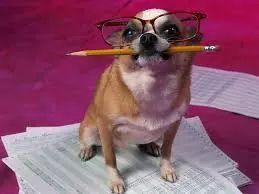
程序实例是对一个两万多行的excel表格进行有条件的更新:
import openpyxl
from openpyxl.utils import get_column_letter
# wb = openpyxl.Workbook()
# sheet = wb.active
#
# # change the name of the sheet
# print(sheet.title)
# sheet.title = 'Happy2017'
# print(wb.get_sheet_names())
#
# wb.create_sheet(index=0, title='First Sheet')
# wb.create_sheet(index=1, title='Middle Sheet')
# print(wb.get_sheet_names())
#
# wb.remove_sheet(wb.get_sheet_by_name('Middle Sheet'))
# print(wb.get_sheet_names())
#
# wb.save('temp1.xlsx')
# write values to cells
wb = openpyxl.Workbook()
sheet = wb.active
sheet['A1'] = 'Hello python'
print(sheet['A1'].value)
ws1 = wb.create_sheet('range names')
for row in range(1, 40):
ws1.append(range(17))
ws2 = wb.create_sheet('List')
rows = [
['Number', 'Batch 1', 'Batch2'],
[2, 40, 30],
[3, 40, 25],
[4, 50, 30],
[5, 30, 10],
[6, 40, 30],
[7, 78, 52],
]
for row in rows:
ws2.append(row)
ws3 = wb.create_sheet(title='Data')
for row in range(5, 30):
for col in range(15, 54):
ws3.cell(column=col, row=row, value=get_column_letter(col))
print(ws3['AA10'].value)
wb.save(filename='empty_book.xlsx')
# Corret cost in produceSale spreadsheet
import openpyxl
# The product types and their updated prices
PRICE_UPDATE = {
'Garlic': 3.17,
'Celery':1.19,
'Lemon': 1.27
}
wb = openpyxl.load_workbook('produceSales.xlsx')
ws = wb.get_sheet_by_name('Sheet')
# loop through the rows and update the prices, skip the first row
for rowNum in range(2, ws.max_row+1):
productName = ws.cell(row=rowNum, column=1).value
if productName in PRICE_UPDATE:
ws.cell(row=rowNum, column=2).value = PRICE_UPDATE[productName]
wb.save('updateProduceSales.xlsx')

