可用的快捷键组合在pycharm的菜单项都可以找到,这里列出一些常用的:
|
|
Mac |
Windows |
|
新建程序 |
ctrl + n |
alt + insert |
|
运行当前的程序 |
shift + F10 |
shift + F10 |
|
运行正在编辑的程序 |
ctrl + shift + f10 |
ctrl + shift + F10 |
|
选择运行哪一个已经打开的程序 |
option + shift + F10 |
alt + shift + F10 |
|
拷贝一行到剪贴板 |
command + c |
ctrl + c |
|
拷贝一行到下一行 |
command + d |
ctrl + d |
|
多行注释 |
command + / |
ctrl + / |
|
中断程序运行 |
command + F2 |
ctrl + F2 |
|
柱状区域选择(column selection) |
shift + command + 8 |
alt + shift + insert |
|
全选 |
command + a |
ctrl + a |
|
撤销 |
command + z |
ctrl + z |
|
pycharm环境设置 |
preferences: command + , |
setting: ctrl + alt + s |
Mac上获得文件或文件夹的路径:选中文件或文件夹,option + command + c,而后路径在剪切板里
Mac显示隐藏文件:command + shift + .
Mac上移动文件或文件夹:command + c,option + command + v
Mac上截整个屏幕:Command-Shift-3,拷贝整个屏幕:Command-Control-Shift-3
Mac上截部分屏幕:Command-Shift-4,拷贝部分屏幕:Command-Control-Shift-4
To capture a specific application window, press and hold Command-Shift-4 then tap on the Spacebar
To copy a specific application window, press and hold Command-Control-Shift-4 then tap on the Spacebar
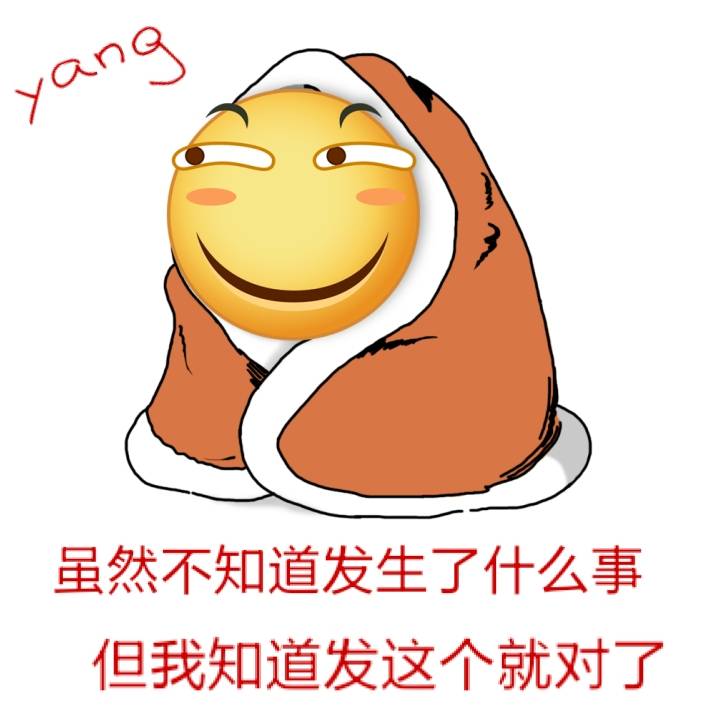 即将推出的Python ABC教程对PythonABC视频内容进行了梳理,修正了发现的错误、对代码做了些许优化、替换掉视频中的英文注释、替换掉国内不能访问的资源……敬请关注,谢谢
即将推出的Python ABC教程对PythonABC视频内容进行了梳理,修正了发现的错误、对代码做了些许优化、替换掉视频中的英文注释、替换掉国内不能访问的资源……敬请关注,谢谢
欢迎访问PythonABC网站百宝箱,虽然现在只有俩宝,但我们会不断往里搬运宝贝哒~~~

